How to Use PDFApe.com
At PDFApe.com, we’ve designed our platform to make PDF conversions quick, simple, and hassle-free. Whether you’re converting documents, images, or merging files, follow this step-by-step guide to get started.

Step 1: Choose the Tool You Need
Visit PDFApe.com and select the tool that best fits your needs. Options include:
- Convert to PDF: Turn Word documents, PNGs, JPGs, or other supported files into PDFs.
- Merge PDFs: Combine multiple files into a single PDF.
- Compress PDF: Reduce the file size of your PDFs without compromising quality.
Click on the tool to begin.




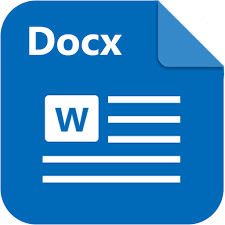
Step 2: Upload Your File
Once you’ve selected your tool:
- Click the Upload File button.
- Select the file(s) you want to convert or process from your computer or device.
Make sure the file is in a format supported by PDFApe.com (e.g., DOC, DOCX, PNG, JPG, or JPEG for conversion).
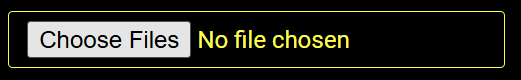
Step 3: Adjust Settings (Optional)
Depending on the tool, you may have options to customize the output:
- For Conversion: Ensure the file is formatted correctly for the final PDF.
- For Merging: Arrange the order of your files by dragging and dropping them into the desired sequence.
- For Compression: Select the level of compression (e.g., high, medium, or low) to balance file size and quality.
Step 4: Convert or Process Your File
Click the Convert, Merge, or Compress button. The process will start immediately, and within a few seconds, your file will be ready.
Step 5: Download Your PDF
Once the process is complete:
- Click the Download button to save your new PDF to your device.
- Check your file to ensure it meets your needs.
Tips for Best Results
- Check Your File Format: Make sure your uploaded file is supported by our tools.
- Optimize for PDF: For images, use high-resolution files to ensure a clear final PDF.
- Test File Size: If your PDF is too large for sharing, use our compression tool to optimize it.
Why Use PDFApe.com?
- Fast and Free: No hidden fees or delays—just quick, reliable tools.
- Secure Processing: Your files are processed securely and deleted after conversion.
- User-Friendly: Designed for anyone, with no technical knowledge required.
Start Converting Today!
From creating PDFs to merging or compressing them, PDFApe.com is here to make your document management simple and efficient. Try our tools today and experience the convenience for yourself!
4o